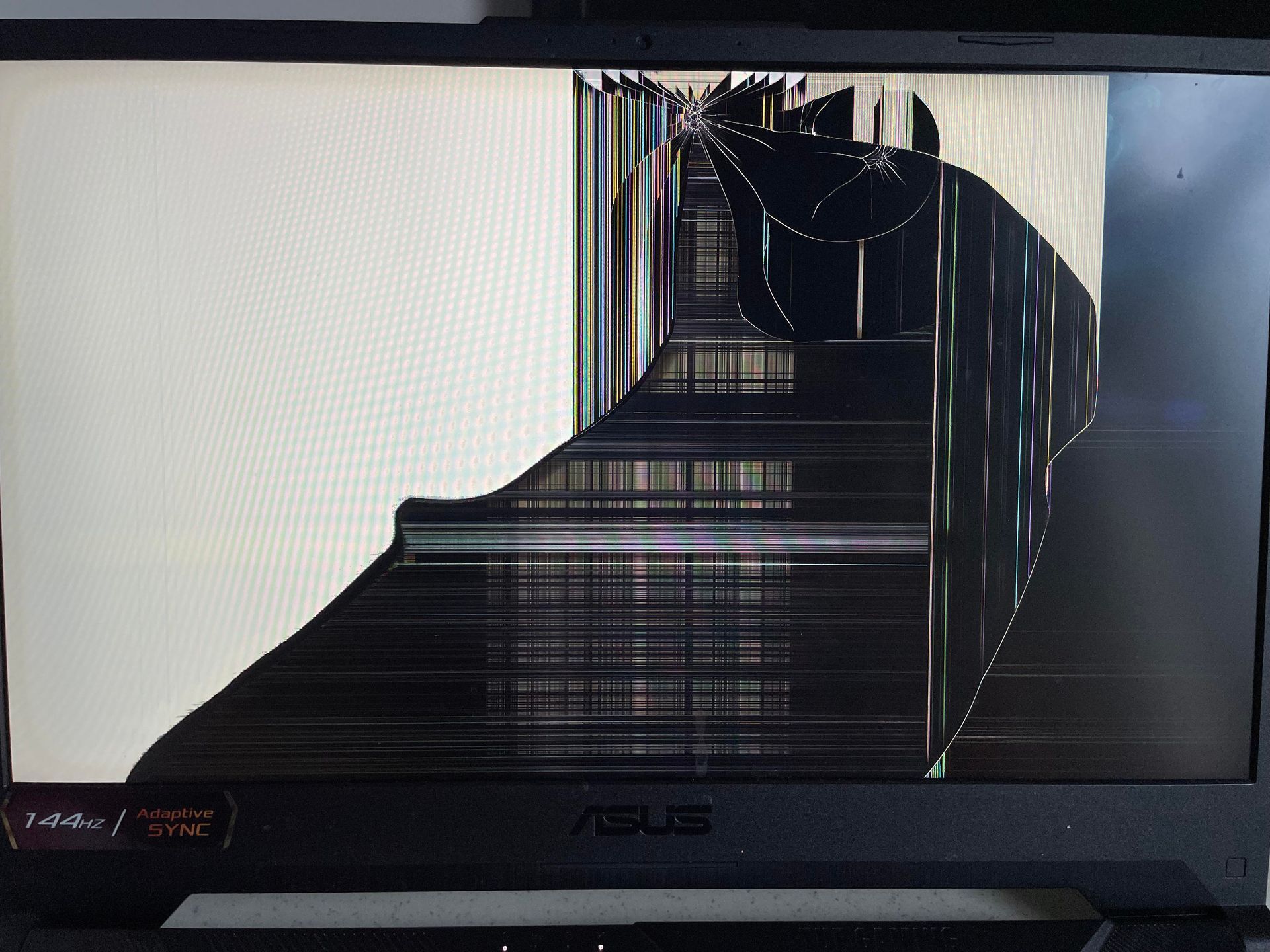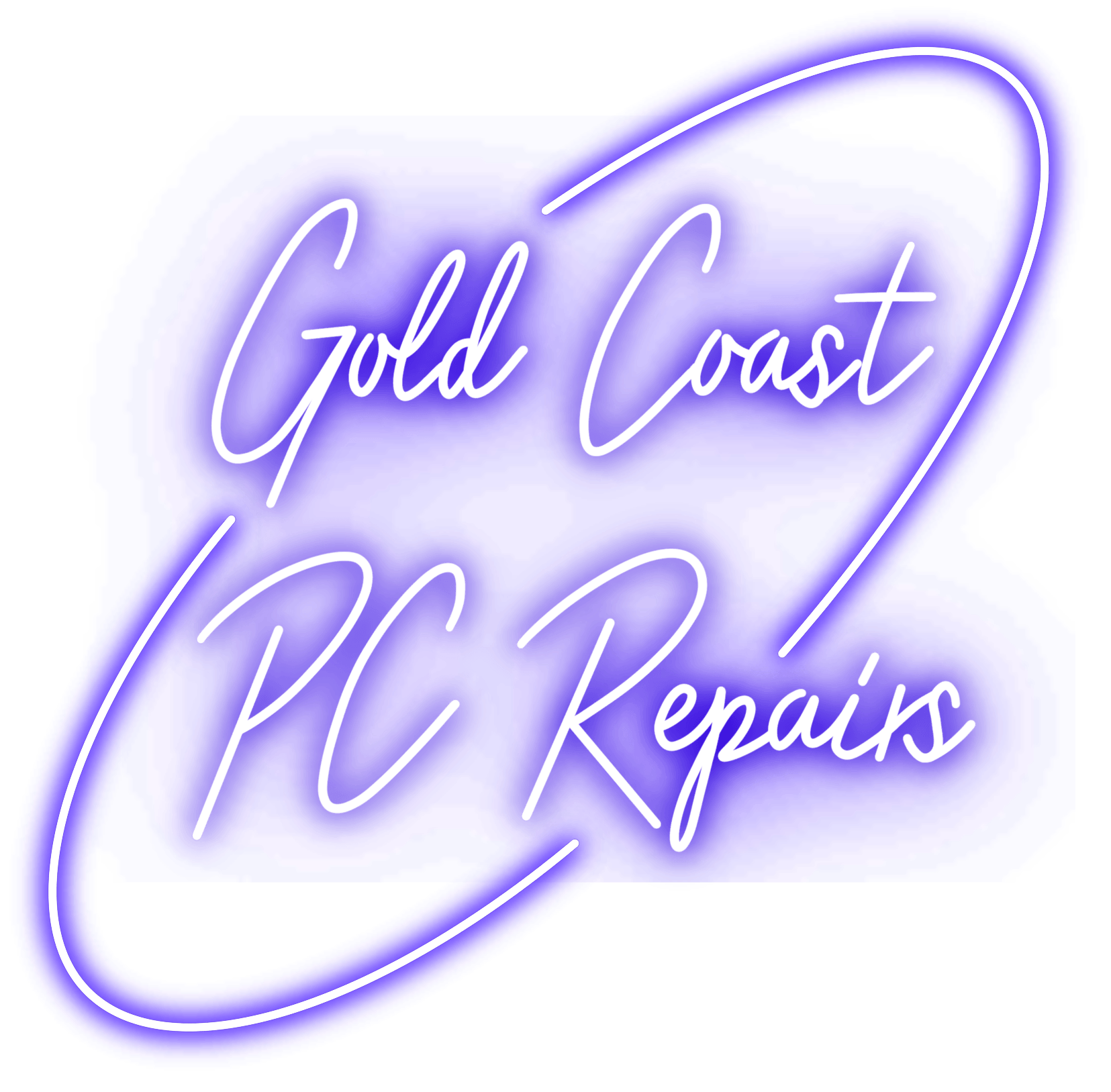Need Professional Support?
Call Us: 0400 210 973
- Home
- Services
- About Us
- FAQ
- News
- Contact
Laptops are an essential part of our daily lives, and we rely on them for work, entertainment, and communication. However, when your laptop screen starts acting up, it can be frustrating and stressful. Whether it's a cracked screen, flickering display, or dead pixels, laptop screen issues can be a headache to deal with. Fortunately, most of these problems can be fixed with a little know-how and some basic tools. In this article, we'll explore the five most common laptop screen issues and provide tips on how to fix them on the Gold Coast. So, whether you're a student, a professional, or a gamer, read on to learn how to get your laptop screen back to working order.
Common Laptop Screen Issues
### Dead Pixels
Dead pixels are one of the most common laptop screen issues. These are tiny black spots on your screen that don't display any image. Dead pixels occur when a pixel on your screen gets stuck in one position or fails to respond to the signal from your computer. Dead pixels can be annoying, especially when they're in the center of your screen. Fortunately, there are ways to fix dead pixels.
### Flickering
Flickering is another common laptop screen issue. Flickering occurs when your screen dims or brightens repeatedly. This can be caused by a faulty connection between your laptop and the screen, a loose cable, or a damaged screen. Flickering can be distracting and can cause eye strain and headaches.
### Cracked Screen
A cracked screen is a nightmare for any laptop owner. This is when your laptop screen gets cracked or shattered, making it impossible to use. Cracked screens can be caused by accidental drops, bumps, or pressure. A cracked screen not only looks unsightly but can also affect the functionality of your laptop.
### Backlight not working
The backlight is what illuminates your laptop screen. When the backlight is not working, your screen will appear dark and difficult to see. This can be caused by a damaged backlight or a faulty connection between your laptop and the screen.
### Horizontal/Vertical Lines
Horizontal or vertical lines on your laptop screen can be caused by a damaged screen or a faulty connection between your laptop and the screen. These lines can be distracting and make it difficult to read or work on your laptop.
Causes of Laptop Screen Issues
Laptop screen issues can be caused by a variety of factors. Some of the most common causes include accidental damage, exposure to extreme temperatures, electrical surges, liquid spills, and software or driver issues. Preventing laptop screen issues is essential to ensure the longevity and optimal performance of your laptop.
Tips to Prevent Laptop Screen Issues
Preventing laptop screen issues is easier than you might think. Here are some tips to keep your laptop screen in top condition:
- Avoid exposing your laptop to extreme temperatures or direct sunlight.
- Keep your laptop away from liquids and food.
- Use a protective case or sleeve to protect your laptop from accidental drops and bumps.
- Avoid overloading your laptop with too many programs or files.
- Keep your laptop updated with the latest software and drivers.
How to Fix Dead Pixels on Laptop Screen
Fixing dead pixels on your laptop screen can be tricky, but it's not impossible. Here's how to fix dead pixels on your laptop screen:
1. Turn off your laptop and disconnect it from the power source.
2. Use a clean, soft cloth to gently rub the affected area of your screen.
3. Apply gentle pressure to the area with a rounded object, such as a pen cap or eraser.
4. Turn your laptop back on and check if the dead pixels are gone.
How to Fix Flickering on Laptop Screen
Fixing flickering on your laptop screen may require some troubleshooting. Here's how to fix flickering on your laptop screen:
1. Check the cable connecting your laptop to the screen. Ensure that it's securely connected.
2. Adjust the brightness and contrast settings on your laptop.
3. Update your graphics card driver to the latest version.
4. If the above steps don't work, try connecting your laptop to an external monitor. If the external monitor works fine, then the issue is with your laptop screen.
How to Fix Cracked Screen on Laptop
Fixing a cracked screen on your laptop requires a replacement. Here's how to fix a cracked screen on your laptop:
1. Purchase a replacement screen that is compatible with your laptop model.
2. Turn off your laptop and disconnect it from the power source.
3. Remove the bezel around the screen and disconnect the cables connecting the screen to your laptop.
4. Remove the broken screen and replace it with the new one.
5. Reconnect the cables and bezel, and turn on your laptop to test the new screen.
How to Fix Backlight not Working on Laptop Screen
Fixing a backlight that's not working on your laptop screen may require some troubleshooting. Here's how to fix a backlight that's not working on your laptop screen:
1. Adjust the brightness and contrast settings on your laptop.
2. Check if the backlight is turned off. Some laptops have a function key that turns the backlight on and off.
3. If the above steps don't work, check the connection between your laptop and the screen. Ensure that it's securely connected.
4. If none of the above steps work, the backlight may be damaged and require replacement.
How to Fix Horizontal/Vertical Lines on Laptop Screen
Fixing horizontal or vertical lines on your laptop screen may require some troubleshooting. Here's how to fix horizontal/vertical lines on your laptop screen:
1. Check the connection between your laptop and the screen. Ensure that it's securely connected.
2. Update your graphics card driver to the latest version.
3. If the above steps don't work, try connecting your laptop to an external monitor. If the external monitor works fine, then the issue is with your laptop screen.
When to Seek Professional Help
If you're unable to fix your laptop screen issue with the above tips, it's time to seek professional help. A professional technician can diagnose the issue and provide a solution. It's essential to seek professional help to avoid causing further damage to your laptop.
The Bottom Line
Laptop screen issues can be a headache to deal with, but they're not impossible to fix. By following the tips outlined in this article, you can prevent laptop screen issues and fix common problems yourself. Remember to seek professional help if you're unable to fix the issue on your own. With the right tools and knowledge, you can get your laptop screen back to working order and continue to enjoy the benefits of your laptop.
All Rights Reserved | Gold Coast PC Repairs
All Rights Reserved | Gold Coast PC Repairs
Ph: 0400 210 973
Laptop Services
Desktop PC Services